C# 與 python 的參數傳遞
C# 與 python 的參數傳遞
前言
假如目前有項需求,需要用 C# 處理,但是還另外有複雜的 DL 運算需要透過 python 去跑,如果程式都是在同一台機器上執行,目前自己找到的解決方式,就是用 C# 去執行 python.exe 同時接收運算結果,詳述如下。
python 端程式
模擬情境是 負責運算的 python 程式為 returnDemo.py 運算前會接到一個 ‘123’ 的參數
1 | def returnDemo(guid): |
此時先用 cmd 測試 python程式可正常運作。
1 | C:\ProgramData\Anaconda3\python.exe R:\returnDemo.py '123' |
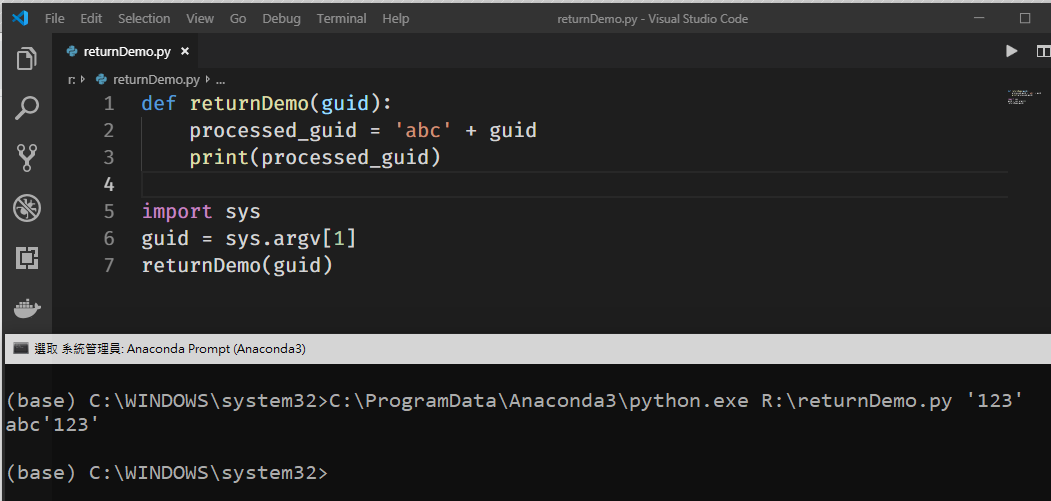
C# 端程式
這邊是找到網路上的文章 Running Python Script From C# and Working With the Results 做為參考並加以改寫。
改寫後的程式如下,主程式會有三個參數
- 欲執行 py 的 python 程式路徑
- 欲執行的 py 路徑
- py 程式執行時所需要的參數 (本例是 ‘123’ )
1
2
3
4
5
6
7
8
9
10
11
12
13
14
15
16
17
18
19
20
21
22
23
24
25public static string run_cmd(string python, string cmd, string args)
{
ProcessStartInfo start = new ProcessStartInfo();
start.FileName = python;
start.Arguments = string.Format("\"{0}\" \"{1}\"", cmd, args);
start.UseShellExecute = false;// Do not use OS shell
start.CreateNoWindow = true; // We don't need new window
start.RedirectStandardOutput = true;// Any output, generated by application will be redirected back
start.RedirectStandardError = true; // Any error in standard output will be redirected back (for example exceptions)
using (Process process = Process.Start(start))
{
using (StreamReader reader = process.StandardOutput)
{
string stderr = process.StandardError.ReadToEnd(); // Here are the exceptions from our Python script
string result = reader.ReadToEnd(); // Here is the result of StdOut(for example: print "test")
return result;
}
}
}
static void Main(string[] args)
{
string s = run_cmd(@"C:\ProgramData\Anaconda3\python.exe", @"R:\returnDemo.py", "'123'");
Console.WriteLine(s);
}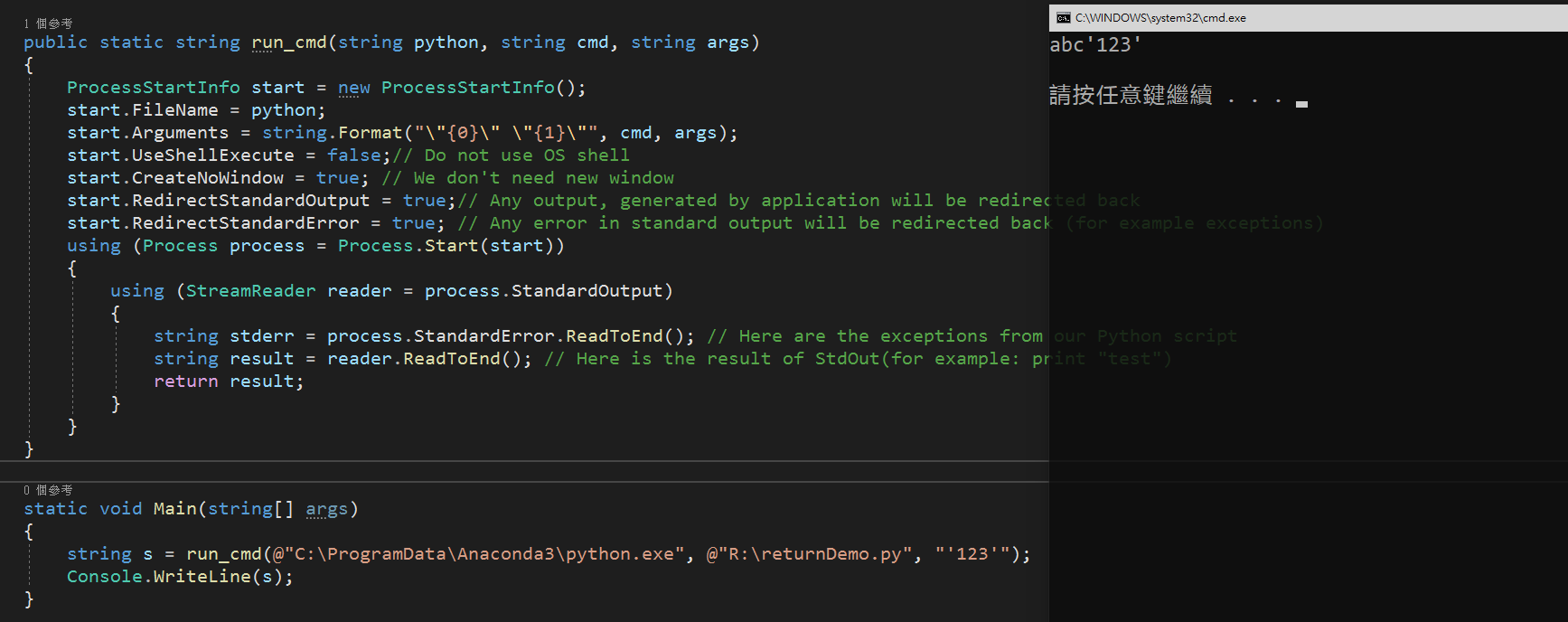
透過這樣的方法,一般的需求就可用 C# 處理,複雜的 DL 運算可交由 python 負責,可處理 keras 深度學習等高階元件運算。